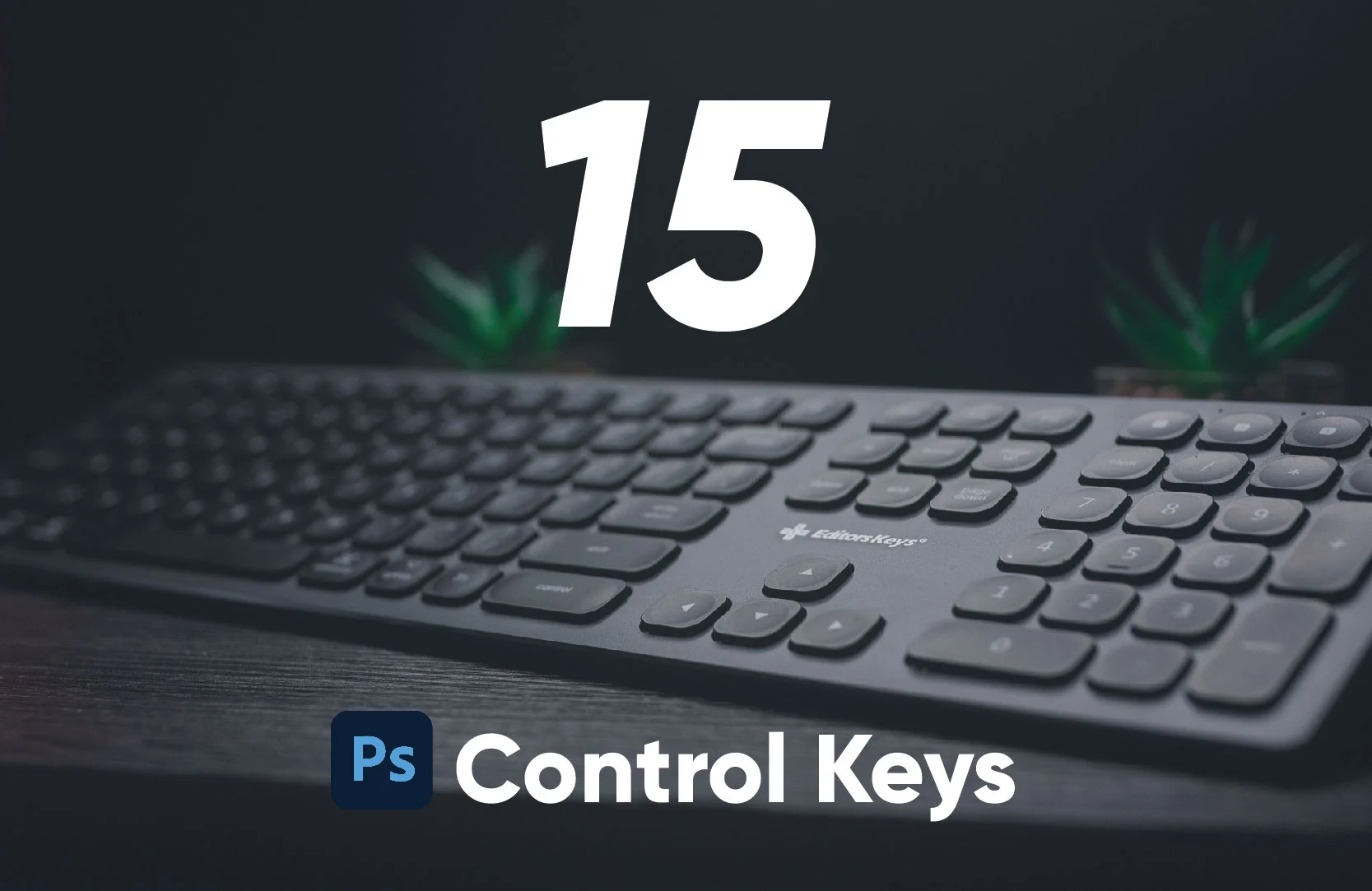
A Beginner to Adobe Photoshop? Want to learn some shortcut keys to speed up your design? Dateline is near but your work is yet to complete? Here are some control keys you can utilize for Adobe Photoshop that can help to speed things up for you.
- Unlock your background layer
- Double click your background layer and hit the “enter” key or simply click on the lock icon on your background layer.
- Rulers
- Command + R (macOS)
- Control + R (Windows)
- Create Guides
- Click and drag from the rulers while they are visible. This works both on the vertical and horizontal axis.
- Hide/Show Guides
- Command + H (macOS)
- Control + H (Windows)
- Fit Layer(s) to Screen
- Option – click layer (macOS)
- Alt – click layer (Windows)
- Magic Wand Tool
- Hit the letter “W” on your keyboard.
- Add to Selection.
- Hold Shift key while using a selection tool.
- Marquee Selection Tool
- Hit the letter “M” on your keyboard.
- Deselect
- Command + D (macOS)
- Control + D (Windows)
- Lasso Tool
- Hit the letter “L” on your keyboard.
- Pen Tool
- Hit the letter “P” on your keyboard.
- Load Pen Path Selection
- Once you have a closed path, hit Command/Ctrl + Enter to load the selection.
- Create Bezier Curve
- With the pen tool selected (letter P) click to add an anchor point, then click and drag to add another.
- Free Transform
- Command + T (macOS)
- Control + T (Windows)
- Scale Proportionately
- Hold the “Shift” key when you’re in the free transform mode.
At first, you may find using these control keys uncomfortable and sometimes you would forget. However, as time goes by, you will find yourself getting used on using these and they would have a huge impact on your process of designing by making it faster and more efficient.
Click this link to learn more: https://helpx.adobe.com/photoshop/using/default-keyboard-shortcuts.html


