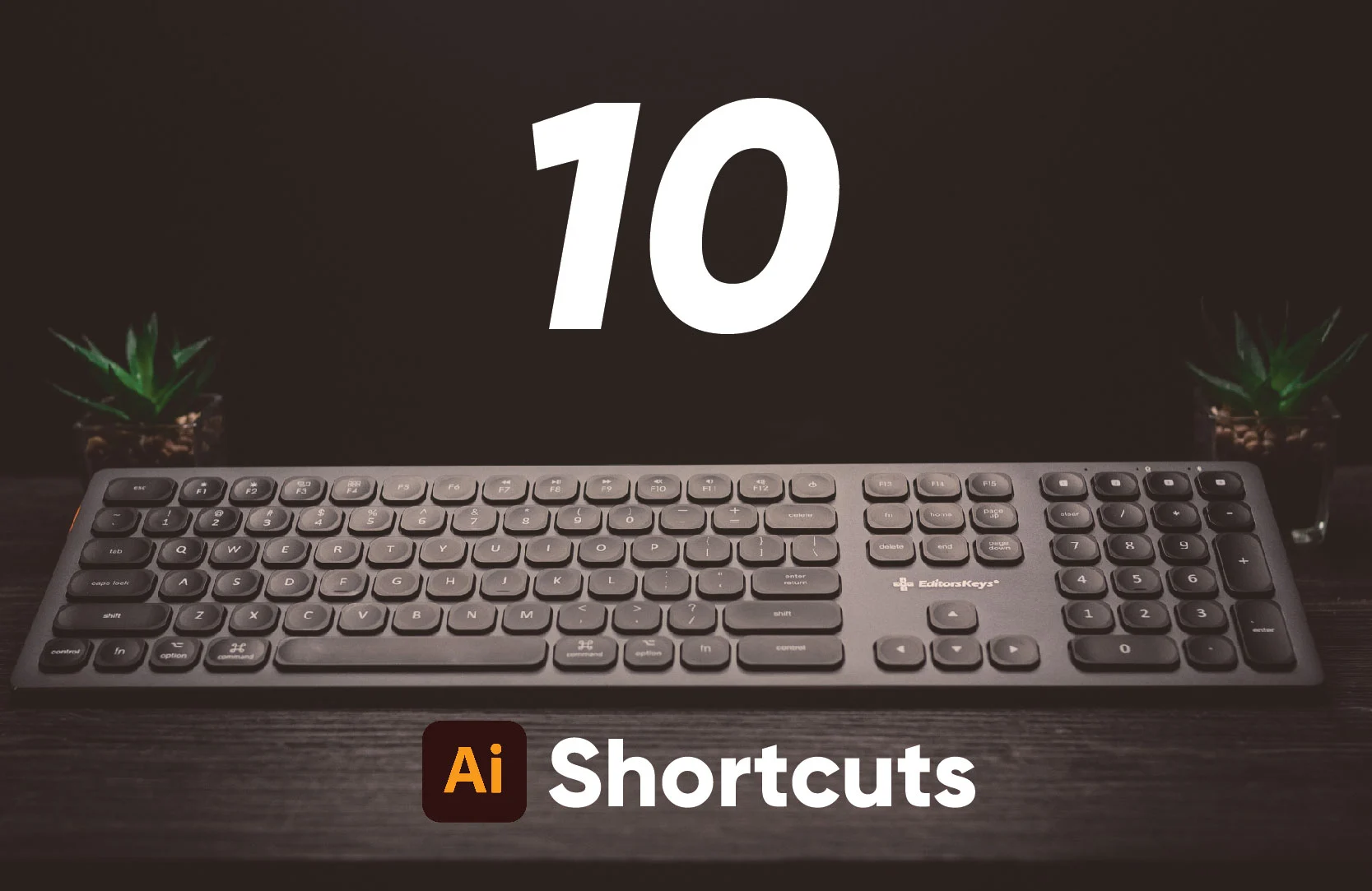
Adobe Illustrator is one of the most popular illustration software out there. Adobe Illustration is well-known because of the various tools provided that enables users to express their creativity without limitations. Navigating through these tools could be inefficient and slows down the process of creating your artwork. However, remembering and utilizing these shortcuts can be really helpful for you.
- Create a document.
- Command + N (macOS)
- Control + N (Windows)
- Create a document from a template.
- Shift + Command + N (macOS)
- Shift + Control + N (Windows)
- Show / Hide artboard rulers.
- Command + R (macOS)
- Control + R (Windows)
- Select all items on layer.
- Option + Click layer (macOS)
- Alt + Click layer (Windows)
- Lock a selection.
- Command + 2 (macOS)
- Control + 2 (Windows)
- Unlock a selection.
- Option + Command + 2 (macOS)
- Alt + Control + 2 (Windows)
- Hide unselected artwork.
- Command + Option + Shift + 3 (macOS)
- Control + Alt + Shift + 3 (Windows)
- Switch through drawing modes
- Shift + D
- Edit a pattern.
- Shift + Command + F8 (macOS)
- Shift + Control + F8 (Windows)
- View all artboards in window.
- Command + Option + O (macOS)
- Control + Alt + O (Windows)
Remembering these shortcuts could be challenging if you are not used to it. However, as they say “Practice makes perfect”. Avoid using your mouse to navigate the tools, instead start using these shortcuts. There will be times when you would forget a command key for a shortcut, just look back and memorize as these would be imprinted in your mind as you keep on progressing.
Click this link to learn more: https://helpx.adobe.com/illustrator/using/default-keyboard-shortcuts.html


